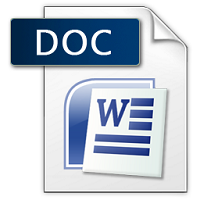Original price was: ₹500.00.₹350.00Current price is: ₹350.00.
Note – Scroll down and match your questions
Note- Unique Ready to Upload
700 per assignment
Unique order via whatsapp only
Whatsapp +91 8791490301
Description
Financial Modeling
April 2025 Examination
- Create an Excel-based customer information planning for Loan repayment or amortization schedule. The model should allow customers to enter their data, including their name, current age, annual income, desired amount of loan, tenure of loan, interest rate, and frequency of loan repayment. The Excel model should be interactive to get data from customer.
Students should write a step-by-step guide outlining the process of building the model in Excel. This guide should include instructions on setting up the input fields, defining the necessary calculations, and ensuring all formulas are accurate. Additionally, students should use the FORMULATEXT() function in Excel to display the formulas used in the model directly next to each calculation, making it easier to verify the work. Students are required to take screenshots of the Excel model, showing both the customer input fields and the calculated outputs, as well as the displayed formulas, and insert these screenshots into a Word document for submission (10 Marks)
Ans 1.
Introduction
Financial modeling plays a crucial role in personal and corporate finance, allowing individuals and businesses to make informed decisions regarding loan repayments. One such financial model is an amortization schedule, which helps borrowers understand their repayment structure by breaking down each installment into principal and interest components. This model is particularly useful for banks, financial institutions, and individuals who wish to calculate their loan repayment in an organized
It is only half solved
Buy Complete from our online store
https://nmimsassignment.com/online-buy-2/
NMIMS Fully solved assignment available for session APRIL 2025,
your last date is 26th March 2025.
Lowest price guarantee with quality.
Charges INR 299 only per assignment. For more information you can get via mail or Whats app also
Mail id is [email protected]
Our website www.aapkieducation.com
After mail, we will reply you instant or maximum
1 hour.
Otherwise you can also contact on our
Whatsapp no OR Contact no is +91 8755555879
- Students are requested to show their data visualization skill by creating an Excel-based visualization presentation of monthly sales data, given in the below table and explain the meaning and logic of charts used.
| Month | Sales | Cost of Sales | Gross Profit |
| 1-Aug-2023 | 110,000 | 68,000 | 42,000 |
| 1-Sep-2023 | 95,000 | 52,000 | 43,000 |
| 1-Oct-2023 | 108,000 | 53,000 | 55,000 |
| 1-Nov-2023 | 115,000 | 62,000 | 53,000 |
| 1-Dec-2023 | 125,000 | 82,000 | 43,000 |
| 1-Jan-2024 | 112,000 | 72,000 | 40,000 |
| 1-Feb-2024 | 118,000 | 71,000 | 47,000 |
Students can use multiple charts and should write a step-by-step guide outlining the process of building the visualization in Excel.
Note: Students are required to take screenshots of the Excel model, showing both the input fields and the calculated outputs, as well as the displayed formulas if used any with help of FORMULATEXT() and insert these screenshots into a Word document for submission (10 Marks)
Ans 2.
Introduction
Data visualization is a crucial component of business analytics, allowing decision-makers to understand complex data sets at a glance. In financial and sales reporting, graphical representations of sales, costs, and profit trends can reveal critical insights into business performance. Microsoft Excel, one of the most widely used data analysis tools, provides various charting options to
3a. Explain the concept of “What-If Analysis” in Excel. Discuss its significance in decision-making for financial modeling and provide an example of how it can be used in a business scenario. (5 Marks)
Ans 3a.
Introduction
What-If Analysis in Excel is a powerful tool used for decision-making in financial modeling, allowing users to explore different scenarios and their possible outcomes. By modifying input variables, businesses can predict financial performance, assess risks, and determine the impact of various factors on profitability. It helps in strategic planning by offering insights into potential risks and
- Describe the purpose and usage of “Goal Seek” in Excel-based modeling. Create a simple scenario where Goal Seek can be applied to determine the required value of a variable to achieve a specific target outcome. (5 Marks)
Ans 3b.
Introduction
Goal Seek in Excel is a powerful function used in financial modeling to determine the required input value needed to achieve a specific target outcome. It helps businesses and analysts conduct reverse calculations by adjusting one variable while keeping others constant. This tool is widely applied in financial forecasting, cost analysis, and break-even calculations. Goal Seek simplifies